5 Way To Help Carpal Tunnel Syndrome

Have you been diagnosed with carpal tunnel syndrome?
Would you like to know how to help your carpal tunnel syndrome?
If you are using your wrists a lot by typing or simply using your hands a lot then you could be vulnerable to carpal tunnel syndrome. You could get pain or numbness in your thumb and all of your fingers except your baby finger. Here are 5 ways to help carpal tunnel syndrome.
Exploring Active Release Technique: Is It the Right Solution for You
1. Typing The Right Way: Carpal Tunnel Syndrome
Typing with your wrists crooked instead of straight has a huge impact on if you will get carpal tunnel syndrome. Most people type with their wrists bent outwards. Keyboards, especially on the smaller 12-inch (30 cm) and 13-inch (32 cm) laptops, make your wrists bend outwards so that your hands can fit on the keyboard.

The typist above has their right hand in good alignment with the wrist straight but the other wrist on the left is bent outwards. Make sure both your wrists are in proper alignment.
Research has shown that bending your wrist outwards puts too much pressure on the tendons surrounding the tendons in your wrist at the carpal tunnel leaving you vulnerable to carpal tunnel syndrome. If that doesn’t work an ergonomic keyboard like the one below may do the trick.

Other people tend to bend their wrists too much in either flexion (forward) or extension (backwards). Your chair is usually too high or your armrest is too high which forces you to bend your wrist to reach the keyboard.
Others tend to rest their hand on the keyboard tray and bend their wrists in extension (backwards). Either way, the wrists are bent too far putting pressure on the sheath surrounding the tendon.
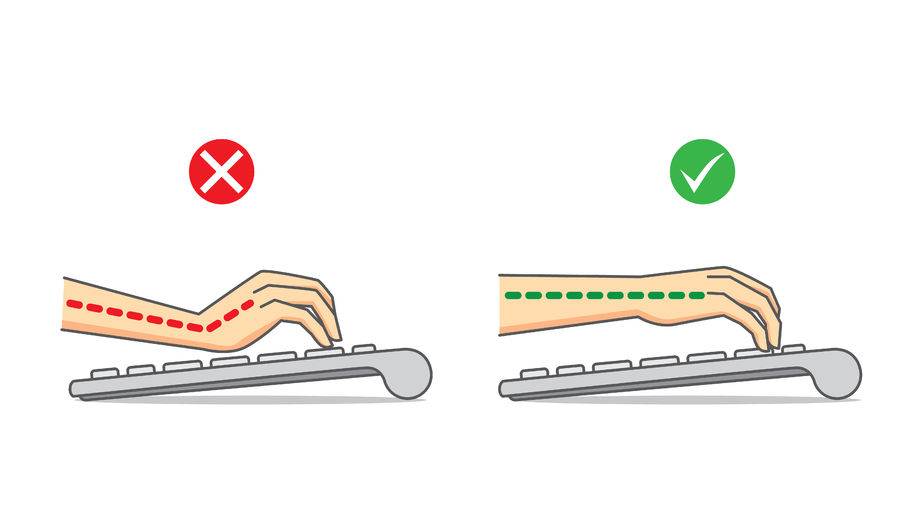
2. Wrist Splints At Night For Carpal Tunnel Syndrome

Believe it or not, wearing wrist splints just at night has been shown to help carpal tunnel syndrome. Wearing the splints just a night will be enough for some of you but if your symptoms are more severe you will need to wear the wrist splints during the day as well.
I am not affiliated in any way with this product and found the price is right and just showing you a picture for convenience.
3. Wrist Extensions For Carpal Tunnel Syndrome
Wrist flexions are generally more harmful to carpal tunnel syndrome. Some websites are advocating them and I have not found them helpful for carpal tunnel syndrome. Wrist flexions are helpful for other wrist conditions of the wrist but not carpal tunnel syndrome.
Wrist extensions on the other hand have been shown in many studies to be helpful. Keep in mind the diagnosis can often be wrong. Often a neck problem will cause a problem that looks like carpal tunnel syndrome but is entrapment of a nerve in the neck. In this case, the problem will give you some symptom relief but you won’t get better over the long term with this exercise.
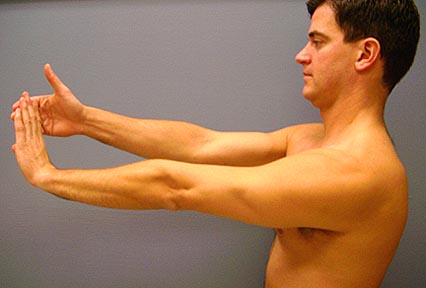
Picture Reference #1
- Have your elbow straight in front of you.
- Bend your wrist backwards with your other hand
- Do this 15 times for 3 sets. Do this every day.
4. Mastering the Art of Breaks: A Guide to Alleviating Wrist Strain
In the fast-paced world of constant typing, whether you’re a data entry wizard or a dedicated student, the health of your wrists is of utmost importance. The key to preventing discomfort lies not only in your work but also in how you manage your breaks. Let’s delve into the art of taking breaks effectively to keep your wrists healthy and prevent carpal tunnel syndrome.
Tailoring Breaks to Your Typing Intensity
- Data Entry Dynamoes:
- If you find yourself typing away like a data entry clerk, take a 30-second break every 10 minutes.
- The sheer volume of repetitions and forceful movements during intense typing sessions demands more frequent and shorter breaks.
- Student Typists:
- For students who engage in substantial typing but not as continuously, a 5-minute break every 2 hours strikes a balance.
- Moderating breaks based on typing intensity ensures that you give your wrists the care they need without compromising productivity.
The Factors at Play
Consider the following factors that contribute to wrist strain:
- Repetitions:
- The faster you type, the more repetitions your wrists endure. Adjust break frequency accordingly.
- Force of Movements:
- Forceful movements, such as squeezing or wringing, can strain your wrists. Take breaks to relieve this tension.
- Hand and Finger Movements:
- Different tasks require varying levels of hand and finger movements. Recognize when your hands need a breather.
- Time Between Movements:
- The intervals between keystrokes matter. Fast and continuous typing may necessitate more frequent breaks.
Calculating Break Time
For the average person, a good rule of thumb is to rest your hands for 1 minute every 15 minutes of continuous typing. This can serve as a baseline, allowing you to tailor your breaks to your unique typing habits. Listen to your body – if you notice worsening discomfort, be proactive in adjusting your break schedule to alleviate carpal tunnel syndrome symptoms.
Signs It’s Time for Extra Measures
- Persistent Discomfort:
- If your discomfort persists, it’s a sign to implement additional measures.
- Consider investing in a wrist splint to provide extra support during and after typing sessions.
- Adapting to Your Needs:
- Adjust your break times based on how your body responds. You might need more rest than the average guideline suggests.
The Comprehensive Approach
Remember, breaks are just one piece of the puzzle. When discomfort persists, explore additional solutions like wearing a wrist splint, ergonomic adjustments, and targeted exercises. Don’t wait until the pain worsens – be proactive in maintaining your wrist health.
Hope that helps you with your wrist pain.
Tell us what you think in the comments below and like us on Facebook. This Toronto Downtown Chiropractor will answer all questions in the comments section
Picture Reference
#1 http://www.stretchify.com/wrist-stretches/







